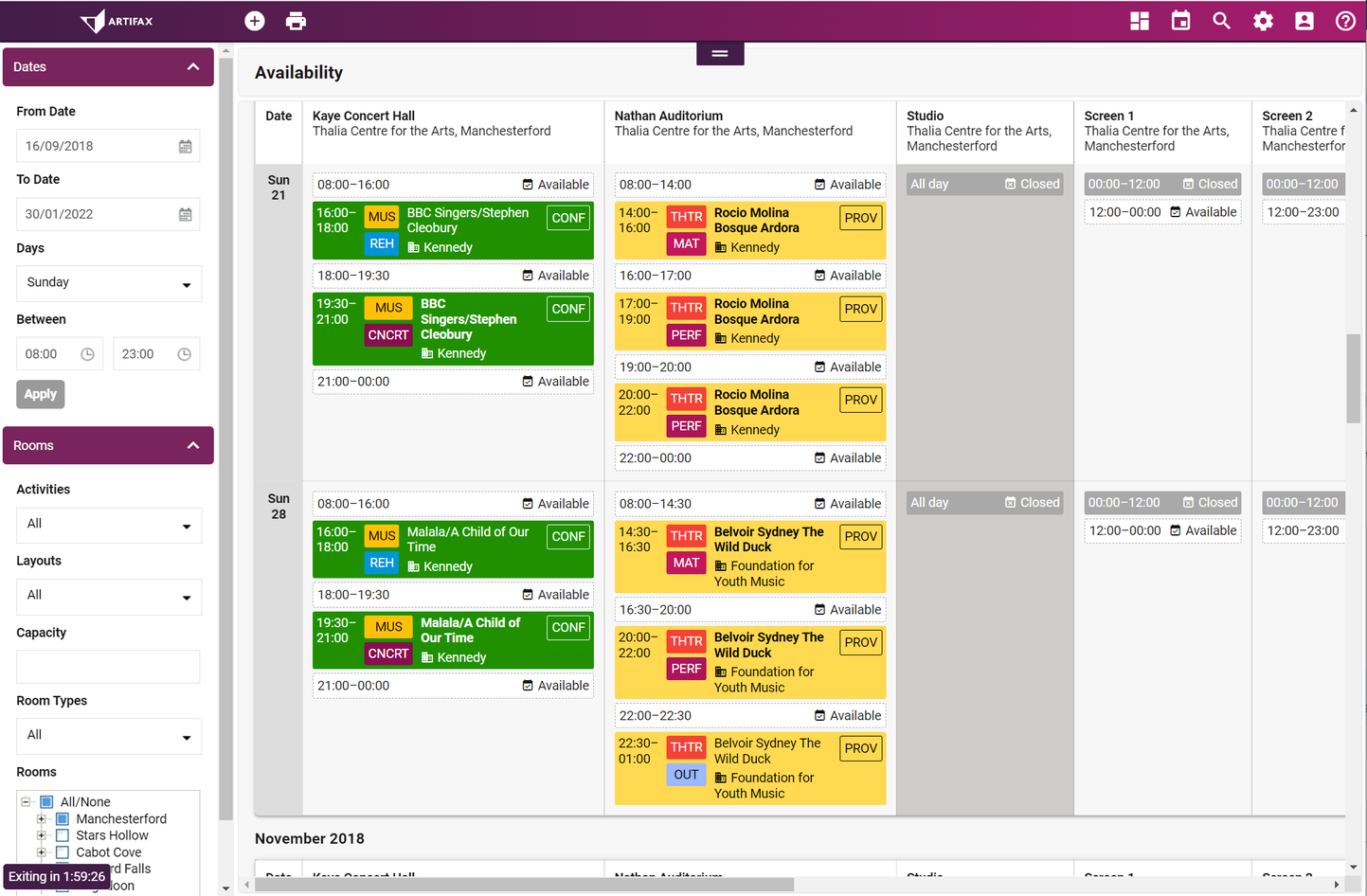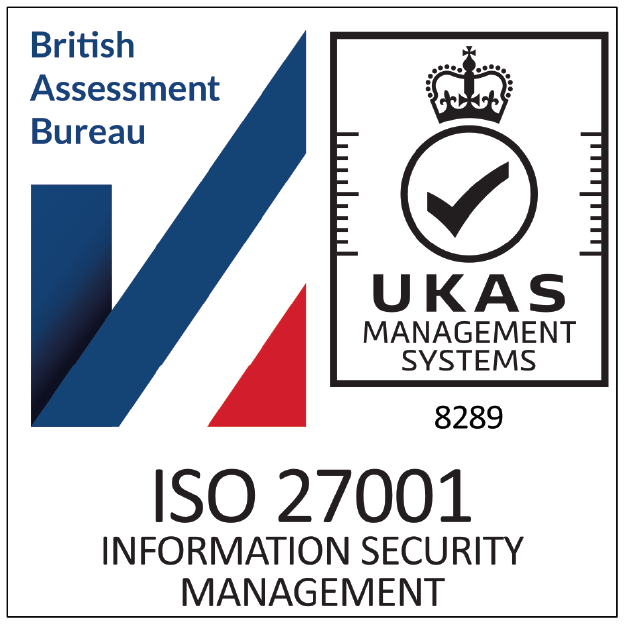Written by our Head of Products, Adam Pepper
You’re using ArtifaxEvent to capture everything that’s happening in one place, but a single source of the truth doesn’t mean that everyone has to look at the data in the same way.
Are you and your colleagues taking advantage of the many ways Artifax enables you to view and share calendar information? Make sure you’re using the most efficient tools for the job with our top five tips, and by signing up to our webinar where we’ll be taking a deep-dive into the Calendar module.
Same views? You lose!
How many of us have an array of knives in a block on the kitchen counter, but tend to use the same blade for most tasks and ignore the others? Guilty! But using the correct tools for each task provides significant improvements in efficiency once you know how to use them.
ArtifaxEvent has four radically different Calendar views, and everyone has their favourite – but if you stick with the same one for all purposes you’re missing out on time-saving opportunities, so it’s worthwhile familiarising yourself with them:
- See the Year at a glance for a specific room and easily see availability at glance. Perfect for spaces that have all-day events, and spotting patterns and blocks of dates.
- Need more detailed information about Availability? Filter by type of space or activity, by time of day, date of week and date range to zoom in on your customer’s requirements and view what’s happening and/or slots of available time. Configure the suitability of rooms for specific activities, and categorise those rooms into types to add power to your search.
- Use the Graphical view to see a matrix of rooms and dates or times, providing a wallchart-style view of your spaces. Zoom in as far as six hours, and zoom out as far as a month – perfect for an overview at the granularity you need.
- Love viewing data in spreadsheets? So do we! Use the List view and configure the grid columns you want do display to give a detailed overview of every event.
On your marks, get Settings, go!
Don’t settle for the defaults, tailor each view to your requirements by using the settings in the drawer to organise the data in the way its easiest for you to understand at a glance. For example, on the Graphical view:
- Use the settings in the drawer to choose which colour codes to apply, and whether to group events on consecutive dates.
- Only care about what’s happening? Hide rooms with no events to minimise scrolling.
- Have events that finish after midnight? Start your day at say 7am and view a full 18 or 24 hours ahead
Less really is more
Filters really are you friends. Use them to restrict the data you’re viewing to specific groups of spaces, or to events based on their properties. Just meeting rooms. Just bookings made by that customer who often loses track – or perhaps your own! Just bookings that have require catering. Just bookings that are pencilled or confirmed. Just opportunities where you or your team are managing the sale. Just comedy gigs – we all need a laugh!
Simply create an Event search and turn it into a calendar filter – and administrators can share them with other users so that everyone can start with a set of useful filters without needing to set up their own.
Get out what you put in
You’re viewing a calendar that’s showing you events or availability that you need to communicate to someone else? No problem! You can configure reports to be launchable from calendars. Run it, attach it, send it.
Sharing
The more accessible you make the data, the fewer queries you’ll get from colleagues about availability or their bookings, so find the ways that make it easy for them to access the data.
- Publish read-only calendars that they can subscribe to via their preferred calendar application such as Outlook, MacOS Calendar or Google Calendar on their desktop or mobile device. Configured in the same way as calendar filters, they can be set up for specific spaces, types of booking or customer.
- Set up scheduled reports to automatically circulate advance schedules, or weekly or daily operational reports. One size doesn’t need to fit all: have different data or different templates per role or department.
- Use ArtifaxAgora to provide internal or external listings of events, and display only appropriate details for the user
Of course the absolute best way to get efficiency out of your calendar is to make sure it is your ‘Single Source of Truth’. “If it’s not in Artifax, it’s not happening” is the mantra of many of our clients. To reduce the number of mistakes that can be made and improve your time efficiency you need to use ArtifaxEvent as the one place where everyone inputs the event details and the first place everyone goes to find information. Eliminate any other places where event info could be kept and really embrace the Calendar and its reports.
If you have staff members who aren’t trained on Artifax, you don’t have the reports you need or aren’t sure where to start, contact us about our Professional Services packages.
We will be doing a webinar with a deep dive into the Calendar functionality with tips and hints, sign up today.